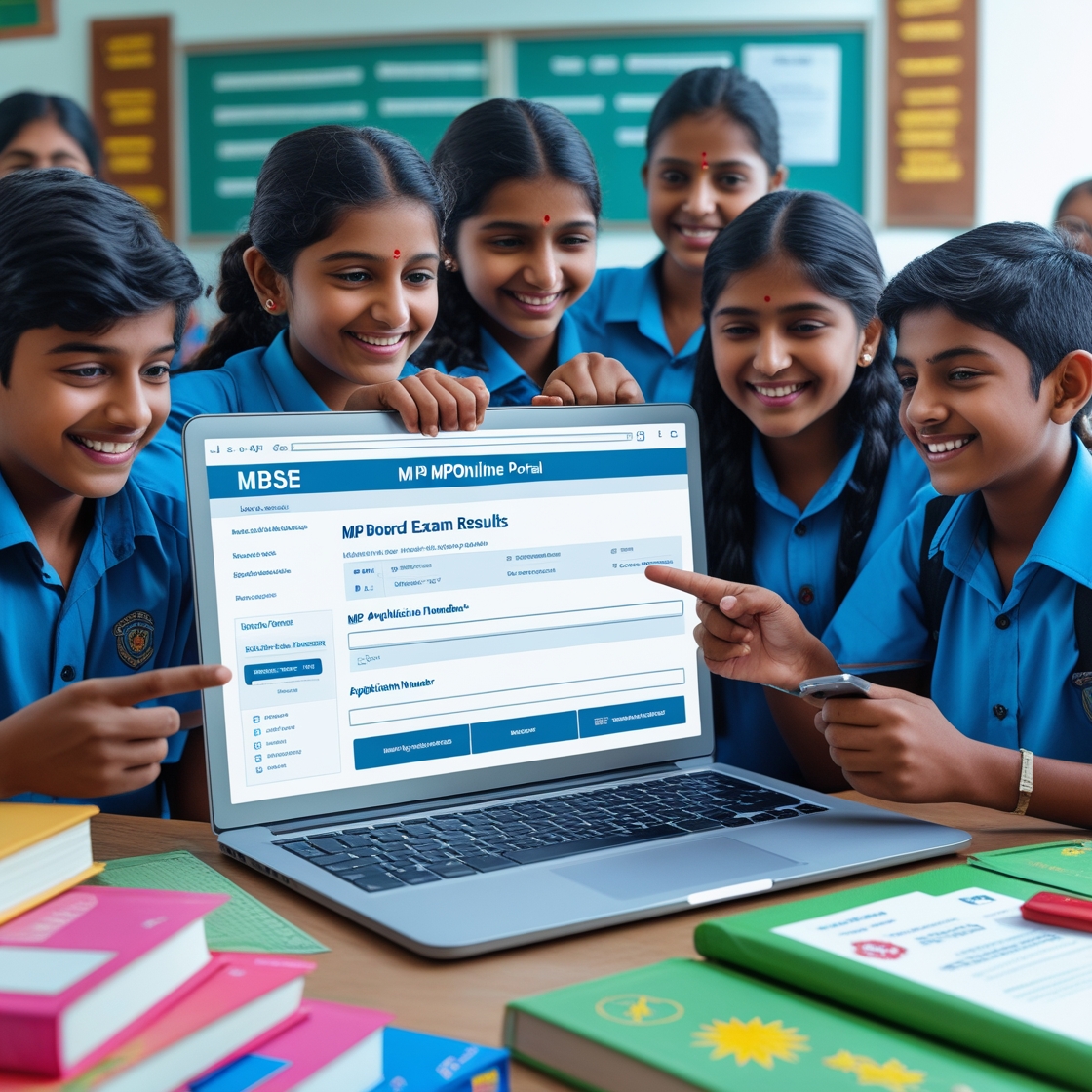
🏫 What Is mpbse.mponline.gov.in?
If you’re a student or parent in Madhya Pradesh, mpbse.mponline.gov.in is one website you absolutely need to bookmark. It’s the official online portal of the Madhya Pradesh Board of Secondary Education (MPBSE) and is super helpful for managing everything related to your academics—like board exams, results, registrations, and more.
I know how confusing it can get during result season or exam form deadlines, but this site makes it way easier to manage all that.
📅 What Can You Do on mpbse.mponline.gov.in?
Here’s a breakdown of everything this portal offers:
✅ 1. Check MP Board Results (Class 10 & 12)
You can easily check your MP Board Class 10 and 12 results on this site. All you need is your roll number and application number. This year (2025), the results were released on May 6, and the traffic on the site was crazy high—but it held up well!
✅ 2. Register for Exams
If you’re appearing for main or supplementary exams, the portal allows you to fill exam forms online, without having to run around school offices. You can also enroll for Class 9 exams and update your academic records.
✅ 3. Apply for Revaluation or Answer Sheet Copy
Not happy with your marks? You can apply for rechecking or get a copy of your answer sheet directly through this site. I find this feature super useful because it adds a layer of transparency for students.
✅ 4. Download Mark Sheets & Verify Documents
You can download your digital mark sheet, verify documents, and even apply for migration certificates from the comfort of your home.
✅ 5. School Login & Admin Services
Schools can log in here to update student data, submit forms in bulk, and check circulars and notifications from MPBSE.
🧭 How to Use mpbse.mponline.gov.in
Here’s a simple step-by-step for anyone using the site:
- Go to: https://mpbse.mponline.gov.in
- Choose Your Service – Results, exam forms, document verification, etc.
- Login – Using your Roll Number/Application Number or school ID.
- Fill Details – Follow the prompts and complete your application or download.
- Save & Print – Always save a copy of your confirmation or mark sheet.
💡 Tips to Remember
- Keep your application number safe—it’s required for almost everything.
- Visit during non-peak hours (early morning or late night) to avoid server crashes.
- Always double-check deadlines for exam forms or revaluation requests.
📞 MPBSE Helpline & Support
In case the portal doesn’t load or something goes wrong, you can call the MPOnline helpdesk at:
☎️ 0755-4019400 (8:30 AM to 10:00 PM)
Or visit your school admin—they usually have a direct login to help students.
📝 Final Words
As someone who’s navigated this process, I genuinely feel mpbse.mponline.gov.in is a lifesaver for students in Madhya Pradesh. It cuts the paperwork, saves time, and most importantly—keeps everything transparent and accessible.
Whether you’re waiting for your result or need to apply for a migration certificate, this portal keeps everything in one place. If you’re a student, don’t wait until the last minute—check it out today!
Tags:#MPBSE2025 #MPOnline #mpbse.mponline.gov.in #MPBoardResults #MPBoard10th12th #MPBSEPortalGuide #StudentHelp